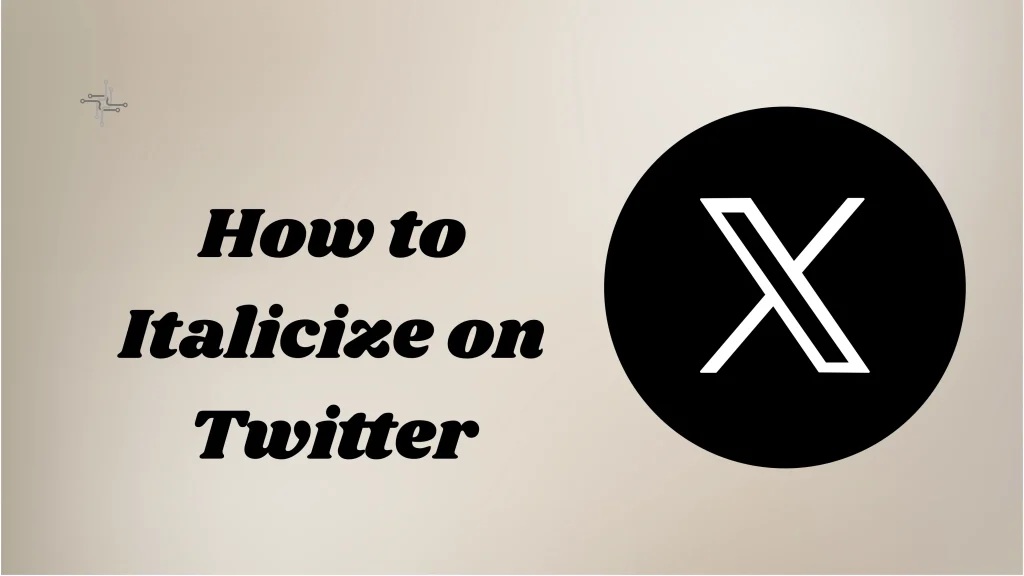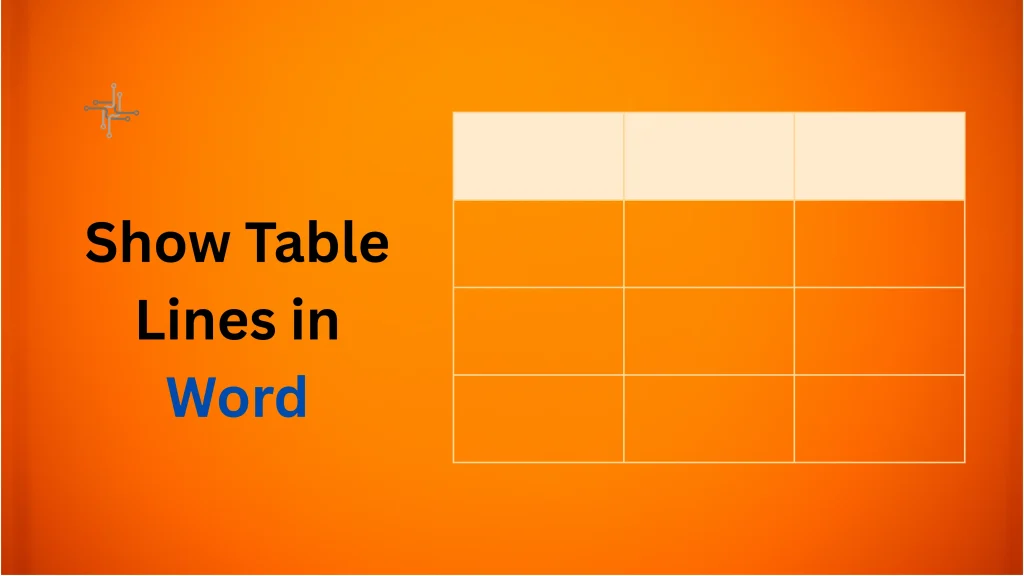Sometimes, your Facebook comments may not appear right away, or even at all. This can be frustrating, especially if you’re trying to engage with posts or respond to others. There are a few common reasons why this happens. It could be due to privacy settings, Facebook’s spam filters, or issues with your internet connection.
If your comments aren’t showing up, it’s important to check a few things. First, make sure your comment settings are correct and that you’re not blocked by the person or page. Also, check for any app or browser issues, as these can affect how your comments are displayed.
Table of Contents
Common Reasons for Facebook Comments Not Showing
- Privacy Settings: If the post you’re commenting on is set to a restricted audience, such as only friends or specific groups, your comment might not be visible to everyone. It’s important to check the post’s privacy settings to ensure it’s not limiting who can see your comments.
- Facebook’s Spam Filters: Facebook uses automated spam filters to detect and block comments that may contain harmful links, offensive language, or irrelevant content. If your comment is flagged by these filters, it might be hidden from view even if it doesn’t break any rules.
- Network Issues: A weak or unstable internet connection can prevent your comment from being successfully posted. If your connection drops during the process, your comment may fail to appear. It’s good practice to check your connection and try again if this happens.
- Moderation Settings: Many pages and groups have strict moderation policies. If the person or page you’re commenting on has enabled comment moderation, your comment may not appear until it’s manually approved. This can be particularly common on business pages or community groups.
- Facebook’s Algorithms: Facebook’s algorithms sometimes take time to display comments, especially if it detects unusual or rapid activity on an account. If you comment too quickly or frequently, it could be flagged, leading to a delay in the appearance of your comment.
Fix Comments Not Showing on Facebook
1. Check Privacy Settings
Ensure that your privacy settings are correct. If the post you’re commenting on is restricted to a limited audience, your comment may not be visible to others. Make sure the post is set to “Public” or a group you’re a part of.
2. Clear Cache and Cookies
Sometimes, your browser’s cache and cookies can cause display issues. Clearing them can help resolve problems with loading or showing comments. Go to your browser settings and clear browsing data to fix this.
3. Update Facebook
Ensure that you’re using the latest version of Facebook. If you’re using the app, go to your app store to check for updates. An outdated app may cause bugs, including problems with commenting.
4. Log Out and Log Back In
Logging out of your Facebook account and logging back in can sometimes refresh your settings and fix issues with comments not appearing. Try this step if the previous ones don’t work.
5. Review Blocked Users or Pages
Check if you’ve accidentally blocked the user or page you’re commenting on. If you’re blocked, your comments won’t show. Go to your block list and make sure the person or page isn’t on it.
6. Try Another Device or Browser
If the issue persists, try accessing Facebook from a different device or browser. This can help determine if the problem is related to your current device or browser settings.
When to Contact Facebook Support
You should contact Facebook support if your comments are still not showing after trying basic troubleshooting steps. If none of the solutions, like checking privacy settings or updating the app, work, there could be a technical issue on Facebook’s end. In this case, reaching out to support is necessary for further assistance.
If you’ve noticed any account restrictions or suspensions, it’s important to contact Facebook support. They can clarify if your account has been flagged for any reason, which could be preventing your comments from appearing. Support can help resolve these issues and lift any restrictions.
If your comments are consistently marked as spam or blocked by Facebook’s algorithms, even when they don’t violate any rules, support can review this. They can help you understand why this is happening and guide you on how to avoid this in the future.
Prevent Facebook Comments from Disappearing
Check Privacy Settings
Ensure that the post you’re commenting on has the correct privacy settings. If the post is restricted to a limited audience, your comment may not be visible to everyone. Make sure you’re commenting on public posts or within groups where comments are visible.
Avoid Spam Filters
Be mindful of the content in your comments. Avoid using excessive links, inappropriate language, or promotional content, as these can trigger Facebook’s spam filters. Keep your comments relevant and respectful to reduce the chances of them being hidden.
Keep Your App or Browser Updated
Regularly update your Facebook app or browser to avoid bugs or glitches that might cause comments to disappear. An outdated app can lead to display issues. Also, clearing your browser cache can help with comment visibility.
Ensure a Stable Internet Connection
A weak or unstable internet connection may cause your comments not to post correctly. Make sure you have a reliable connection to avoid comment issues.
Additional Troubleshooting Tips
- Try Another Device or Browser: If your comments aren’t showing on one device, try accessing Facebook from a different device or browser. This can help determine if the issue is related to your current device or browser settings, such as outdated versions or compatibility issues.
- Disable Browser Extensions: Certain browser extensions, such as ad blockers, privacy tools, or security add-ons, can interfere with how Facebook functions. Disable any extensions temporarily and refresh the page to see if your comments show up properly. This will help rule out conflicts caused by extensions.
- Check for Facebook Server Issues: Sometimes, Facebook itself experiences server outages or technical problems that affect comment visibility. Use tools like DownDetector to check for any widespread issues. If Facebook is having server trouble, the problem will likely resolve once the issue is fixed.
- Reinstall the Facebook App: If you’re using the Facebook app and encountering comment issues, try uninstalling and reinstalling it. This can clear app-related bugs, refresh the app’s cache, and ensure you’re running the latest version, which might fix any underlying software issues.
- Test Comments in Different Groups or Pages: Try commenting on posts in various groups or pages to see if the issue is specific to certain ones. If your comments are visible on some posts but not others, the problem may be related to the privacy settings, moderation rules, or spam filters of those specific posts or groups.
Conclusion
If your Facebook comments aren’t showing up, there are several reasons behind it. It could be due to privacy settings, spam filters, or network issues. Checking your settings and ensuring your app or browser is updated can help fix the problem.
If none of the basic fixes work, consider contacting Facebook support. They can assist with account issues, comment moderation, or any technical problems. By following these steps, you can resolve the issue and prevent it from happening again.