You might want to delete your Klaviyo account for several reasons. Perhaps you no longer need email marketing services, or you’ve switched to another platform that fits your needs better. Sometimes, businesses grow and change, and old tools no longer meet new requirements. Deleting your account might be the simplest way to stop receiving emails or paying for a service you’re not using.
Another reason could be that you’re closing your business or scaling down operations. If you no longer have a customer base or email list to manage, there’s no point in keeping the account active. Deleting your account ensures that your data is removed, and you won’t be charged in the future.
Table of Contents
Before Deleting Your Klaviyo Account
Before you delete your Klaviyo account, it’s crucial to back up all your important data. This includes customer lists, email templates, campaign reports, and any other information you may want to keep. Once you delete your account, all this data will be lost permanently, so it’s important to save everything you might need later.
Next, you should unsubscribe from any marketing emails or notifications from Klaviyo. This helps prevent unwanted emails after your account is deleted. Take the time to clean up your inbox and remove yourself from any email lists associated with the platform.
You should also cancel any active campaigns or automations you have running. If these are not stopped, they might continue to send emails even after your account is deleted. Double-check that everything is paused or removed before taking the final step.
Steps to Delete Your Klaviyo Account
Log into Your Klaviyo Account
Start by logging into your Klaviyo account using your username and password. Make sure you’re signed into the correct account, as account deletion is permanent and cannot be undone.
Go to Account Settings
Once you’re logged in, click on your profile icon in the top right corner of the screen. From the dropdown menu, select “Account” to access your account settings. This will take you to the page where you can manage your account details.
Navigate to the “Billing” Tab
In the account settings section, find and click on the “Billing” tab. This is where you can view your subscription details, payment methods, and billing history. It’s important to ensure you’re not in the middle of a billing cycle before proceeding.
Request Account Deletion
Scroll to the bottom of the “Billing” page to find the option for account deletion. Click on the “Delete Account” button. Klaviyo may prompt you with a confirmation message explaining what happens when you delete your account.
Confirm Deletion
After clicking “Delete Account,” Klaviyo will ask you to confirm that you really want to proceed with the deletion. This step ensures that you understand the consequences, such as permanent loss of all your data. Once you confirm, your account will be permanently deleted, and you will no longer have access to it.
Troubleshooting Deletion Issues
- Unable to Find the Delete Account Option: If you can’t locate the “Delete Account” button in the “Billing” tab, make sure you’re in the correct account settings. If you’re part of an organization, ensure that you have the necessary permissions to delete the account. Only admins or account owners can perform the deletion.
- Active Campaigns or Automations Prevent Deletion: If you have ongoing campaigns or automations, Klaviyo won’t allow you to delete the account. Make sure all campaigns and automations are paused or canceled before proceeding. Check the “Campaigns” and “Flows” sections to ensure everything is stopped.
- Pending Subscription Charges: If there are any unpaid charges or an active billing cycle, you might not be able to delete your account until these issues are resolved. Verify your billing details and make sure there are no outstanding payments or active subscriptions before proceeding.
- Error Messages During Deletion: If you receive an error message during the deletion process, it could be due to a temporary issue with Klaviyo’s system. Try logging out and back in, clearing your browser cache, or using a different browser. If the problem persists, contact Klaviyo support for assistance.
- Unable to Access Your Account: If you’re having trouble logging in to delete your account, use the “Forgot Password” feature to reset your login credentials. If that doesn’t work, contact Klaviyo support for help recovering access to your account.
After Deleting Your Klaviyo Account
After deleting your Klaviyo account, all your data, including customer lists, email templates, and campaign reports, will be permanently lost. This data cannot be recovered once the account is deleted, so it’s crucial to back up anything you may need before proceeding. Make sure you have saved all the important information ahead of time.
You will also lose access to Klaviyo’s services, such as email marketing tools, campaign management, and customer list features. If you need these services, you should have an alternative platform in place before deleting your account. Without access to these tools, you won’t be able to continue your email marketing campaigns.
Once your account is deleted, there is no option to reactivate it. If you decide to return to Klaviyo in the future, you’ll need to create a new account from scratch. This means that all the previous settings and data associated with your old account will be gone.
What to Do After Account Deletion
After deleting your Klaviyo account, it’s important to update your business processes. Since Klaviyo was likely a major part of your email marketing strategy, you’ll need to set up a new platform to handle your customer communications. This may involve adjusting your marketing strategy or finding new tools to manage campaigns, so make sure your team is informed about the changes.
If you still need email marketing services, begin researching alternative platforms like Mailchimp, ActiveCampaign, or ConvertKit. These platforms offer similar features to Klaviyo and can help you continue your email marketing efforts. Take the time to find one that suits your business needs and budget.
Before you delete your account, ensure you export your email list from Klaviyo. This way, you can easily transfer your contacts to a new platform and continue engaging with your audience without losing valuable data.
Conclusion
Deleting your Klaviyo account is a straightforward process, but it’s important to take the right steps before proceeding. Make sure to back up your data, cancel any active campaigns, and unsubscribe from emails to avoid unwanted communication.
Once your account is deleted, you will no longer have access to your data or services. If you change your mind, you can’t reactivate the account, so be sure you’re certain before finalizing the deletion. By following the steps carefully, you can ensure a smooth transition and avoid any issues down the line.

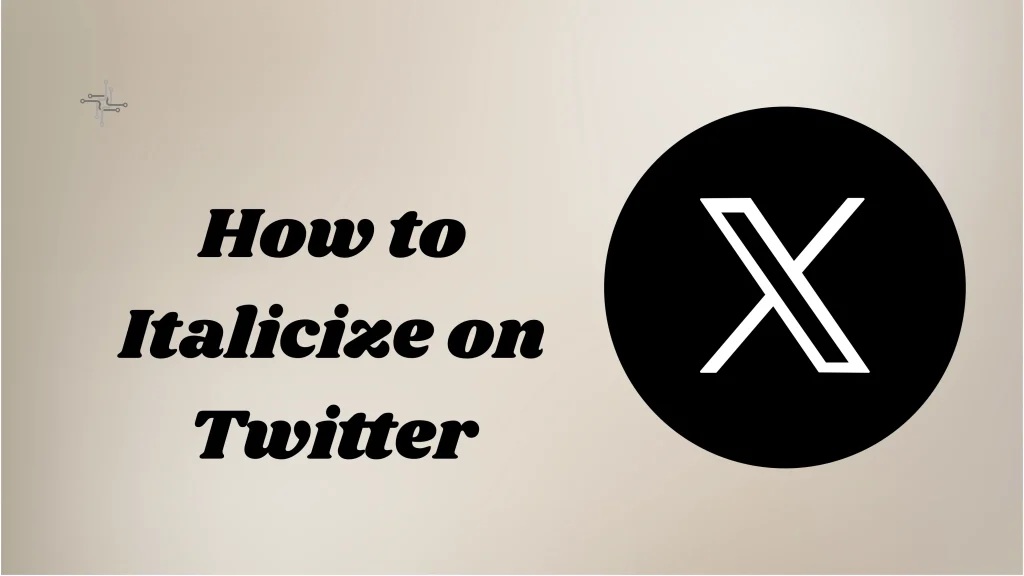
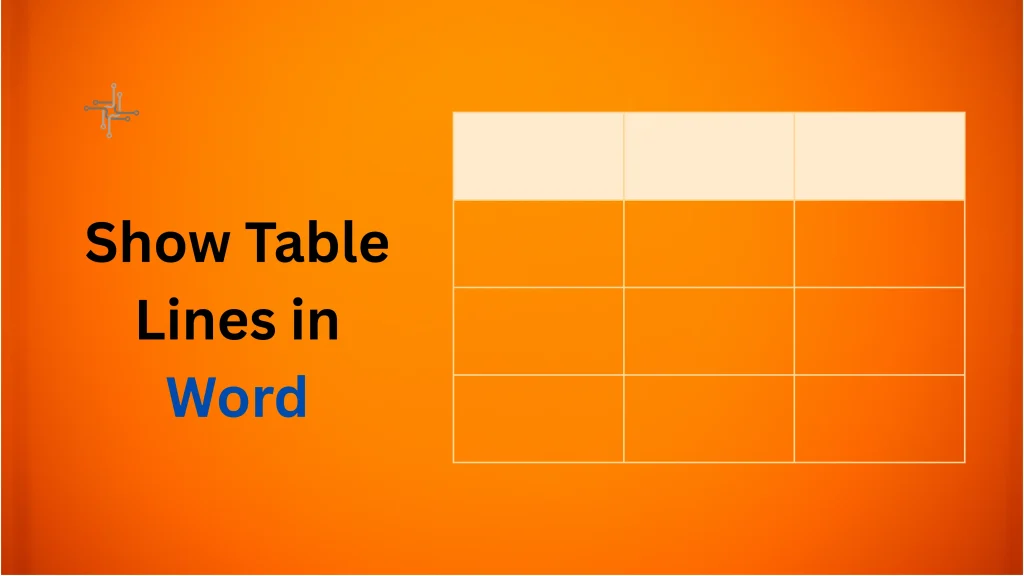
rqi30e